In order to improve the payment process, Glovo will handle the issuance of electronic invoices on behalf of couriers collaborating under the VAT regime; This will help couriers carry out tax obligations, in compliance with the applicable law.
How does the self-billing service work at Glovo?
No action is needed from couriers side, Glovo will take care of the issuance and forwarding of your electronic invoices to the local tax agency (via SDI platform).
Couriers shall not issue any electronic invoice by themselves; however it is still fundamental to promptly inform Glovo about any update regarding your personal data that might influence the issuance of electronic invoices, especially:
- Collaboration type (VAT, Tax withholding, etc)
- Tax code;
- Permanent address;
- VAT deregistration, or new VAT number.
A stamp duty is a tax in substitution for VAT applied to all invoices exceeding €77.47, which are exempt from VAT
Starting from invoices issued from 7 April, all couriers receiving electronic invoices on behalf of Glovo will see the €2 revenue stamp applied automatically.
The amount will be deducted directly from the invoice.
Couriers under the forfettario regime e who exceed €77.47 gross per invoice
Couriers with occasional services
There is no revenue stamp for:
Couriers under the ordinario regime
The amount of the revenue stamp will be charged directly on the invoice under “Imposta di bollo”.
As always couriers receive the preview of the invoice via email (not valid for tax purpose), actual invoices will be available on the SDI platform within 15 days from the billing period end date.
The invoices issued by Glovo can be checked via:
- Your tax authority account (through this link), for more info about this service please check the following document;
- Your usual SDI provider/platform or one of our affiliated providers (Check them here).
Glovo’s self-billing service is based on the personal data the couriers provided us with, it is therefore safe and efficient.
Couriers are, however, responsible to provide Glovo with their updated personal Data as well as for their own tax matters; in case of errors, it is possible to contact support through the App.
Glovo issues the invoices on behalf of its couriers based on the personal data they provided, it is therefore fundamental to keep them always updated.
Any update regarding personal data has to be communicated to the in-app support.
All Glovo couriers have already accepted the terms and conditions of this service during the onboarding phase, when signing the contract.
Couriers opting-out our self-billing service, will be required to:
- Generate their own electronic invoices and send them to Glovo without delay, after the issuance of every payment;
- Amend at their own expenses electronic invoices containing mistakes and promptly send the related credit notes to Glovo;
Let us also remind you that:
- In case of delay in the issuance of an electronic invoice or the reception of one containing invalid data, Glovo might block the issuance of further payments until the receipt of a valid document.
- The change regarding the consent for Glovo’s self-billing invoicing service is not retroactive; therefore, previously issued invoices remain valid.
The consent for this service can be denied through this form.
The SDI code to send electronic invoices to Glovo is the following: A4707H7