Johnny, our infamous courier, received a message informing him that he had too many no shows/ unbookings and for this reason he got red slots for the next 3 days. He was upset and felt like someone at Glovo must be messing with his account or is out to punish him
This was his perception however the truth of the matter is that Johnny had been taking a break everyday at 1:00pm and at 4:00pm for 30 minutes by putting his auto assign off ths impacting his availability.
The truth of the matter is that the following issues contribute to no shows/unbookings
Unbooking of slots on the actual day of collaboration
Late check in – couriers have 25 minutes to check in on time. Late check in thus leads to red slots (kickouts) which impacts no shows / unbookings
Abuse of the auto assign option – this option is to assist couriers eg in case of pressing need once in a while. However regular deactivation of the auto assign button results in kickouts (kickouts) which impacts no shows / unbookings
Out of zone: when couriers go out of zone they are automatically kicked out as they cannot receive orders when in this area. This is regarded as a no show/unbooking as the zone areas are clearly displayed in the map
Low battery: this affects a courier’s collaboration as it leads to automatic kick out which affects supply. This is penalized because other couriers could have booked the same slots and yet were denied the chance as a result of lack of proper preparation.
Self Kick Out/ Order reassignment: some couriers are kick out as a result of too many reassignments. Unfortunately this has been used by some couriers to try to remove slots and is being penalized as a result.
Which of the reasons above is affecting you in regard to no shows/ unbookings?