Hi courier!
Keeping an eye on your achievements gives you the best basis to boost your game.
That’s why we’ve introduced a new section on the Courier website: Your Achievements! ?
Access your account by entering your login details or registering a new account. You have important metrics over the last weeks and months at your fingertips.
You can see your metrics in the “Your achievements” section of the Courier website.
Here is the list of metrics available for you:
| Orders delivered | Kms traveled | Avg. delivery time/week | Positive rating (%) | % of total cancellations | % of reassignments | % of no shows |
| Number of orders completed | Total distance delivered | Time spent per order on average | Percentage of positive customer feedback | Rate of orders that you’ve stopped | Rate of orders that you’ve accepted but rematched | Rate of slots you have booked and not connected |
Start by visiting https://delivery.glovoapp.com/ug/register-url or by clicking on the account icon in the navigation bar.
- Select the “Register” button below the text fields
- Choose a username, email, and password. Please use the same email address as the one you use for the Courier App.
- Both your username and password cannot contain any special characters (e.g. “?”, “-“, “*”) or capital letters. An ideal password would be john1234 for example.
Read more about this tool here