In Glovo Nigeria, we use a third-party merchant(Paystack), to clear your cash balance; ‘.
To clear your cash balance, you click on this link; Paystack Link and follow the process.
We have noticed mistakes couriers make , that lead to transaction not being successful. This means your cash balance wouldn’t be cleared.
Here are a couple of mistakes we have noticed, and you need to watch out for;
- Fill in your details here correctly.
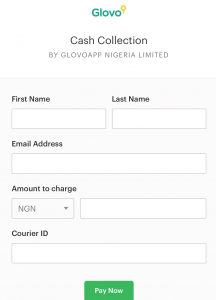
IMAGE 1
-
- Do make sure that you fill in the correct email address.
- E.g. ola@gmail.com (✅). ola@gmail.con(❌) or ola@gmial.com (❌)
- Make sure you fill in your courier Id right ,do mix up the numbers.
- Fill in your card details here correctly.
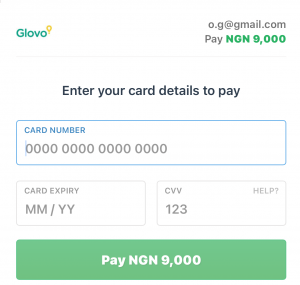
- Try the different payments method available, one option not being available shouldn’t stop you from working.
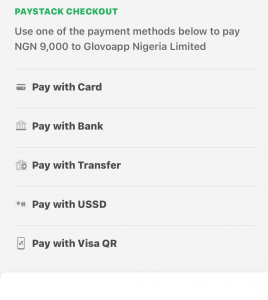
- Make sure to click on ‘I have sent the money’ after making a transfer.
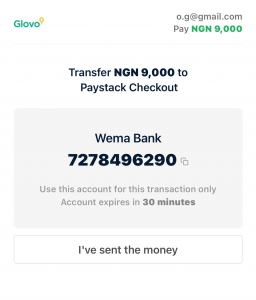
- Do not save the account number generated by Paystack after you make the transfer.
- This is not a Glovo account.
- The account changes every 30 mins. Make sure to regenerate another account number if you haven’t made transfers after 30 mins.
- Ensure that the amount stated here (Image 1) is the same amount you transfer when you make payment. If you decide to change the amount , kindly go back to here, change the amount , then make a transfer.
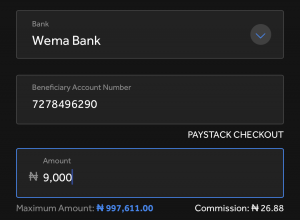
- If you decide to use a POS , kindly request that the transfer to made to your account , then make the transfer from your bank.
Keep these in mind , and you would have seamless payment experience.


