A trouble-free GPS is a must to navigate you from A to B when delivering.
To keep your delivery experience smooth, we’ve got 5 quick fixes to get your GPS working again.
Tip 1: Clear interfering backgrounds
You may have programs running in the background that are unknowingly interfering with your GPS. You can see exactly how your phone is supporting background processes at https://dontkillmyapp.com/.
Tip 2: Clean background
Your Google Maps app may have filled your storage space in the background Here’s how to clear the cache:
1. Locate the Maps app on your app drawer.
2. Long-press on the icon, then tap on ‘App info’.
3. Tap ‘Storage & Cache
4. Now tap on ‘Clear cache’. 5.
5. You may also tap the ‘Clear data’ option to reset the Maps app.
Tip 3: Turn airplane mode on and off
Turning your Airplane mode on and off helps to easily cut and then restore your active connections. This can sometimes solve your GPS problem.