
Your community hub for couriers
Log in with your email address and the password used at registration.
My achievements
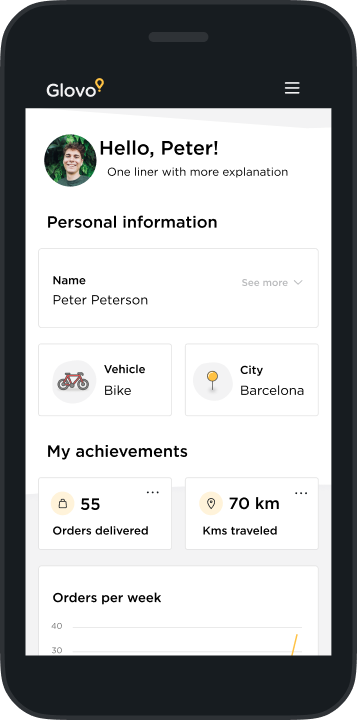
“My Achievements” dashboard is a private section of the Couriers’ website that gives you in-depth details of your usage of the app. You can see statistics such as number of orders made, average delivery time, positive reviews and more.

If you want to log in for the first time, you first need to register.
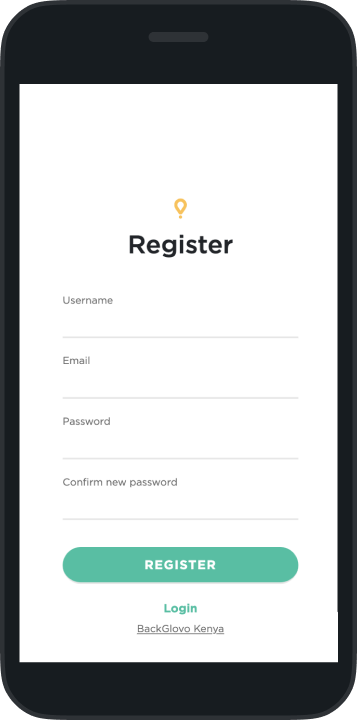
Start by visiting the registration page or by clicking on the account icon in the navigation bar.
Choose a username, email and password. Please use the same email address as the one you use for the Courier App. Your password should not contain any special characters (e.g. “?”, “-“, “*”) or capital letters. An ideal password would be paul1234 for example.
Select the “Register” button below the text fields.
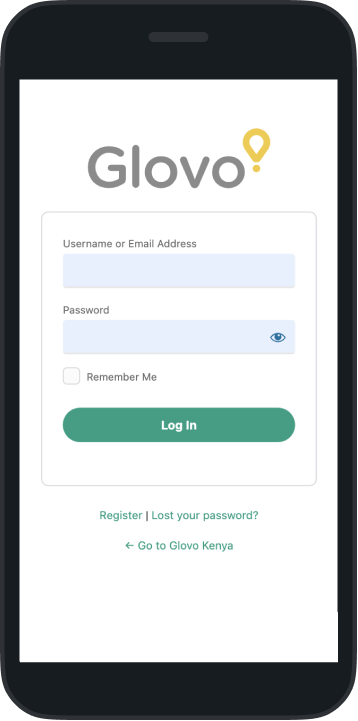
If you have registered before, you can easily log in. Click on the account icon in the navigation bar or visit the login pageType in the same email address you use for your Courier App and your chosen password.

If you have forgotten your password, you can click on “Forgot your password? Enter the email address that you registered with and click on “get new password”. You will receive an email to reset your password. Please make sure to check your spam folder