Neste artigo terás mais visibilidade de como Contactar o cliente após a recolha do pedido na App Glovo Rider, e também a função “Cliente Ausente“:
Após a recolha do pedido, fica fácil contactar o cliente caso necessário, seja por ligação ou por mensagem no chat – vê abaixo como aparece:
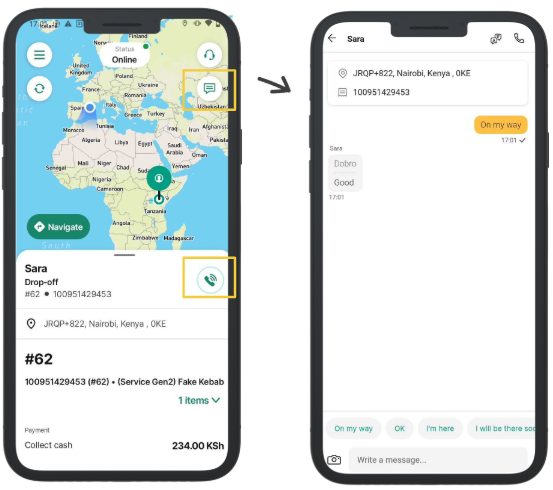
O contacto ficará disponível o tempo inteiro entre a recolha do pedido, até finalizar.
Também estará disponível na função de Cliente Ausente. Caso o cliente não apareça no local, poderá ativar a função igual mostra na imagem abaixo:
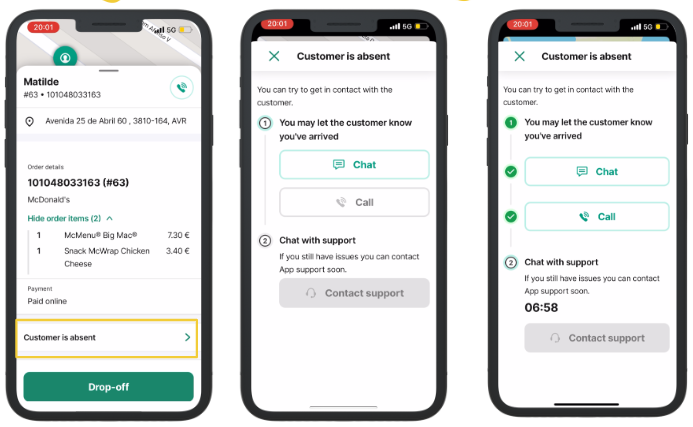
Depois de tentar contactar o cliente por mensagem e por ligação, o tempo de 7 minutos começará, e após isto caso o cliente não estiver no local, poderá cancelar através do suporte.
Once the order has been collected, it’s easy to contact the customer if necessary, either by phone call or chat message – see how it looks below:
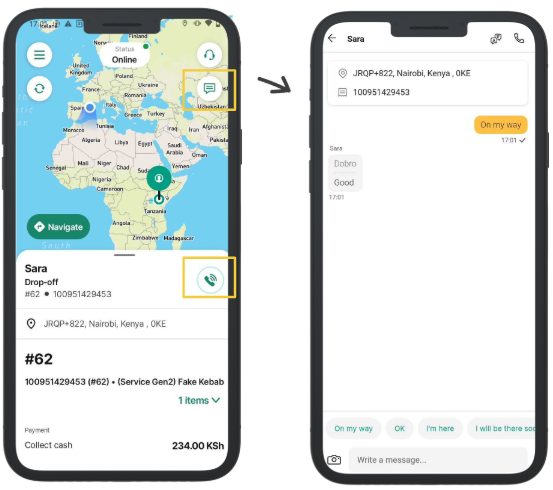
The contact will be available for the entire time between collecting the order and finalizing it.
It will also be available in the Customer Absent feature. If the customer doesn’t show up on local, you can activate the feature as shown in the image below:
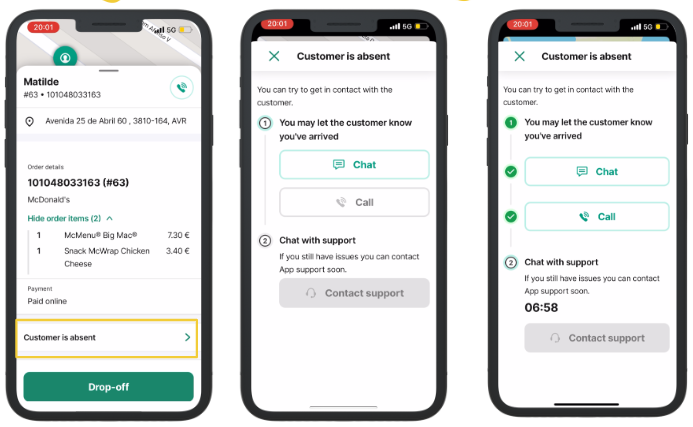
After trying to contact the customer by message and call, the 7-minute timeout will begin, after which, if the customer is not on site, they can cancel via support.