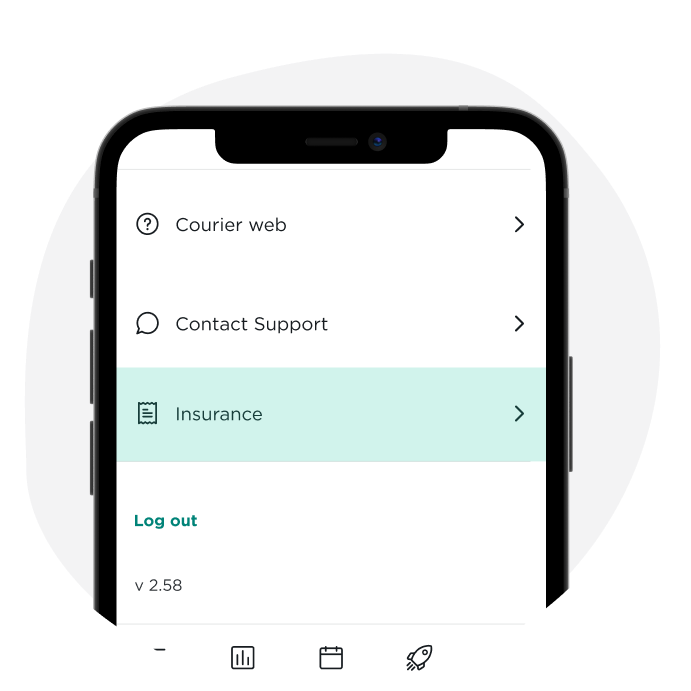The support team is online 24/7 to troubleshoot problems with the app
App
Weren't lucky with the FAQ's? You can also reach us 24/7 via the support chat.
How to do it
Click on Profile
Go to Support
Find a topic that fits your need
Tell us about your problem
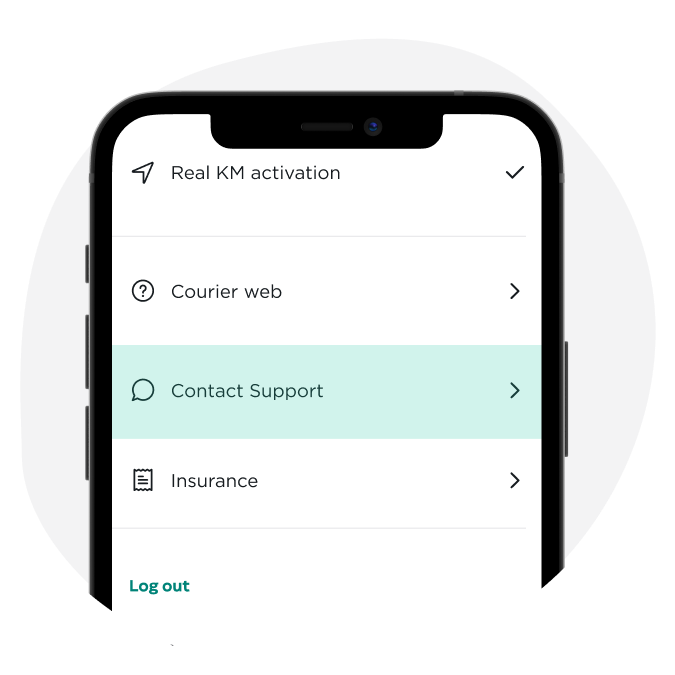
Get in touch
You can resolve app-related issues in person. Select your city and search for contact options.