Introducing WaitWhile – a digital tool to enhance your support experience without any added hassle.
Why use WaitWhile?
- No additional apps to download.
- User-friendly right from your phone.
- Clear and simple process.
How It Works: Follow the steps below to seamlessly book your appointment, track your waiting time, and ensure you’re promptly served:
Step 1: Visit https://waitwhile.com/locations/glovoacc

Click on Schedule an Appointment
Step 2:Select your reason for the visit (Don’t worry, you can select more than one reason)

Step 3: Select the date and time you want to visit the Glovo Centre

Step 4: Enter your courier details

Step 5: Review and Confirm your booking


If your appointment is soon, the booking confirmation appears with an “I have arrived button” to allow you to alert Glovo when you get to the Glovo center.
Step 6: If you are at the Glover Center, click “I have arrived.”

Step 7: Wait Patiently (the estimated wait is an estimation; we could serve you sooner)

Step 8: You’re next in line (prepare to get served, and move to the counter)
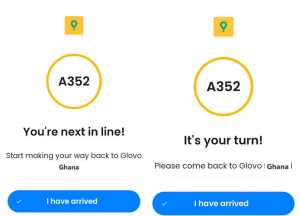
Step 9: Get served!!!!

Step 10: Feedback!
Check your mail for our feedback request! Ensure you give us feedback so that we can serve you better next time!